 |
 |
|
| FMS : Follow Me System |
| Introduction : |
|
The present day business environment demands large attention from the organisation to its customers. The employees of the organisation must be easily reachable to its customers. The employees use multiple modes of communication eg direct telephone, extension lines, multiple office numbers, mobile phones, residence lines, voice mail etc. When the customer tries to reach the employee they need to remember/dial multiple numbers. On one hand the customers needs to manage multiple contact numbers to reach the same person, on the other hand, the employees are unable to provide good service as multiple customers reach them in a highly unrestricted and unmanaged manner.
|
|
Follow Me System (FMS) is a powerful and flexible system that effectively addresses these challenges. FMS is a system for specialised call treatment needs. It provides efficiency, convenience, control and sophisticated outlook to the users and to the callers. It makes it possible for each individual officer in the enterprise to be reached through a unique number - number (direct inward dialing) specific to him. When a caller calls your number, the system would search for you, at phone numbers specified by you, in a order specified by you and connect you on the appropriate number. It follows wherever you have asked it to follow. It puts the call treatment of the calls meant for you , completely and easily under your own control.(unlike the control of the PBX admin). It gives you the flexibility you desire. It gives the enterprise , the trackability it desires. You do not have to share your mobile number or your schedules to your callers; but at the same time you can make yourself reachable to them any time as per your choice.
|
|
Additionally FMS also provides the facility of remote dialing through which the employee can reach out to the customers from a remote place (when the employee is out of office).
|
| One number : |
|
You can set pattern matching on the caller-ids of the calls reaching your number and give them a call treatment as desired by you. For instance , when a call arrives for you, after playing a welcome message of your choice, depending on the Caller-id, you can specify where the call should be connected, say first on my office desktop phone, then on my mobile and then on my residence number and then to the voice mail. Or in any other order depending on the callerid. The caller needs to know, only your fmsone number. They do not need to know your mobile or residence number. The system will search for you and connect you appropriately as set by you. When the call connects, the caller will not know from where you are taking the call. You can provide them reachability without having to disclose all the details of your whereabouts and the number changes on your mobile, home relocation etc. Also, this makes it easy for the organisation to take care of employee transitioning. One number - fmsone number - that is all your callers need to know. They do not have to juggle multiple numbers to reach you.
|
| Call treatment profiles and scheduling : |
|
You can create profiles for the call treatment and map profiles to timings. For example , you can define a profile and map it to your regular office timing, and define another call treatment profile to map it to your normal lunch timng, and another call treatment profile for the timing at which you would be driving back home from office in the evening - you can allow certain calls to reach you on your mobile and certain other calls you can have your voicemail take it or have your assistant take it.
|
|
You can have overrides to these timing schedules. There are two kinds : Scheduled override and immediate override.
|
 |
Scheduled override is , when you have a travel plan for Thursday, you can, in advance, map call treatment for that particular thursday to a specific profile, and the override would take effect at the scheduled time period. |
 |
Immediate override is , on an urgency, you want the call treatment to be mapped to a 'emergency/do not disturb' profile or any other suitable profile, with immediate effect. |
|
|
For VIPs , you can assign pass codes which they can punch in, so that from whichever number they call , they can indeed be given VIP treatment in reaching you. The VIP callers can cut through all the layers to reach you in the quickest fashion.
|
|
All the settings functionality is available over a browser - anywhere functionality, accessible from any system with network access to fms server. All the settings can be made by the end user itself; and he need not be dependant on a pbx admin to carry out changes.
|
|
All the calls can be logged - for quality monitoring or as proof of conversations.
|
|
FMS provides centrally admistratable functionality for geographically distributed locations. FMS administrator can centrally provision facilities and control previleges of each user. All calls are centrally logged. Facilities meant for enterprise grade information access is available in the call logging system.
|
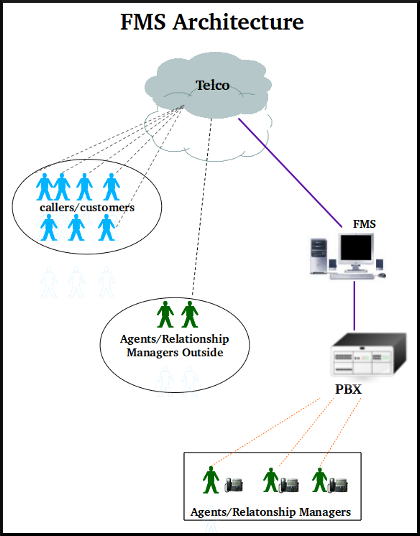 |
| Remote Dial : |
|
When you want to make outbound calls, you can dial into the system and establish your identity and authenticity. The system will then open up a personal PBX/attentant for you. You can then dial out using the privileges you have been provisioned for in the system.
|
|
Dialing rules and previleges can be administered on the user, say for STD/ISD calls etc. All calls are correctly accounted. This can bring about a single point of contol and accounting too, in the place of the prevailing chaotic or non-existent accounting of personal/official calls on company provided mobile phones.
|
|
Depending on the size of the enterprise and the need of the enterprise, a Comman Access Number (CAN) can be configured or Specific Access Number (SAN) can be configured, for every user you want to be provided with remote dial facility in FMS. You can have speed dial etries also configured. All these entries are limitless - meaning , the system allows you to have as many entries as desirable for the user.
|
|
Call back facility is also provided by the system. In this case the user can remote dial into the system and opt for the system to call back. The system would then disconnect the call and call the user back and open up the PBX for him.
|
|
All calls that go out from the system would go with the official number of the user; the users mobile number or the residential number or the current number on which the user is calling from, is never sent out on the call. The call back facility can be triggered by giving a missed call to the user's own fmsone number, from a pre registered number, say the users mobile phone. This can keep the accounting of charges on calls made while on travel, tracked correctly. All official calls are made through the fms number only. Single point of accounting, from whichever number the user calls out from.
|
|
For dialling from remote, depending on the size of the enterprise and the need of the enterprise a Common Access Number (CAN) or Many Specific Access Numbers (SAN) can be configured.
|
| Speed Dial : |
|
FMS provides a speed dial feature for its users. The remote dial user , instead of manually dialing frequently called numbers , can set those numbers for speed dialling. The user can specify the phone entry number in their remote dial call to the system. The system would then dial out the mapped number and connect the called party to the user. The number of speed dial entries are limitless, meaning, the system allows you to have as many entries as desirable for the user.
|
|
If your business is about relationships and if the relationships are at stake when a employee leaves , FMS can help you hedge the problem. Make it a rule to print only the FMS-one number on your visiting cards. Your clients would then call your employees on FMS-one numbers. By setting appropriate profiles in FMS, your employees can take the official calls on the devices of their choice, be it mobile phone or landline phone etc.
|
 |
convenience of taking/making every official call on any phone device |
 |
trackability of all official calls |
 |
correct accounting of all offical calls |
 |
every call made or taken is on one unique telephone number for each user |
 |
hedge over communication loss with client during employee attrition |
|
|
| Download PDF |
 |
 |
|
 |